You’re sitting in the campus library, trying to access a documentary for your research—only to hit a “not available in your region” wall. Or maybe the school’s Wi-Fi has blocked yet another streaming site during your break.
If you’ve run into these digital roadblocks, you’re not alone. Today’s students rely on VPNs to stay connected, protected, and unrestricted. But finding a free VPN that works well on a Windows PC without slowing it down—or harvesting your data—can feel like searching for a needle in a haystack.
We’ve done the testing so you don’t have to. This guide breaks down the 6 best free VPNs for PC in 2025—chosen for security, speed, and simplicity. Whether you want safer browsing or access to content across borders, you’ll find a solution that fits your student lifestyle and your student budget.
What to Look for in a Free VPN (As a Student)
Not all free VPNs are built the same, and many come with serious trade-offs. If you’re a student using a Windows PC, here’s what you should be prioritizing before clicking “Download” on any VPN software.
1. No-Logs Policy
Your privacy should be the top concern. A good VPN provider will clearly state they do not store user activity logs, meaning your browsing data isn’t being sold or saved. Always look for transparent privacy policies.
2. Decent Speed
Free VPNs often limit bandwidth, which can lead to slow speeds—especially during video streaming or Zoom classes. Choose providers known for stable, usable speeds on their free plans.
3. Windows Compatibility
Make sure the VPN has a dedicated Windows client that works smoothly with your PC. Bonus points if it also offers a lightweight browser extension or system tray integration for easy access.
4. Free Plan Limits
Many free VPNs restrict your usage to 500MB–10GB per month, or they offer limited server access. Know the limits before committing—especially if you plan to use it for streaming, studying abroad, or daily browsing.

Top 6 Free VPNs for PC in 2025
These VPNs were selected for their reliability, strong privacy policies, user-friendly Windows support, and reputation across student communities. All are available with free plans and minimal risk.
1. X-VPN – Best Free VPN for PC
Why It Stands Out:
X-VPN offers one of the most student-friendly VPN options on the market, with a generous free plan, intuitive design, and quick setup on Windows PCs.
Key Features:
- No registration required to get started
- 8+ server locations even on the free plan
- Military-grade encryption
- Kill switch and DNS leak protection included
- Clean, ad-free interface
Student Angle:
Perfect for students who want to avoid complex setup or login steps. It works right out of the box and is reliable on both public Wi-Fi and campus networks.
Free Plan Limits:
500MB per day (~15GB/month). No logging policy enforced.
2. Proton VPN – Best for Unlimited Data
Why It Stands Out:
Proton VPN is one of the very few VPNs offering unlimited data on its free plan, making it an excellent choice for daily browsing and long sessions.
Key Features:
- Unlimited bandwidth
- Strict no-logs policy
- AES-256 encryption
- Based in Switzerland (strong privacy laws)
- Native Windows app with a smooth UI
Student Angle:
Ideal for students who want to use a VPN all day without worrying about running out of data—especially useful for those in shared housing or dorms.
Free Plan Limits:
Limited to servers in three countries, no P2P or streaming support.
3. Windscribe – Best for Customization
Why It Stands Out:
Windscribe is a student favorite for its quirky personality and flexible features. It offers generous free data and a built-in ad/tracker blocker.
Key Features:
- 10GB monthly data limit (can be increased)
- “R.O.B.E.R.T.” blocking for ads and malware
- Wide server variety for a free plan
- Windows, browser, and mobile apps available
Student Angle:
Good fit for students who want control over their privacy settings and some ability to choose specific locations for better access.
Free Plan Limits:
10GB/month (up to 15GB with Twitter promo); some servers locked behind paywall.
4. TunnelBear – Best User Experience
Why It Stands Out:
TunnelBear is known for its intuitive, cartoon-like interface that makes VPN use easy—even for first-timers.
Key Features:
- 500MB/month (can increase with tweets)
- Very beginner-friendly
- Strong encryption protocols
- “GhostBear” mode hides VPN usage
Student Angle:
Perfect for students who are new to VPNs and want a plug-and-play experience. Good for one-off browsing tasks or light use.
Free Plan Limits:
500MB/month, no streaming, no P2P.
5. Hide me – Best for Custom Control
Why It Stands Out:
Hide me allows students to manually control their VPN protocols and encryption levels, which can be helpful for advanced users.
Key Features:
- 10GB/month
- Multiple VPN protocol options (IKEv2, OpenVPN, WireGuard)
- No ads or logs
- 5 server locations on free plan
Student Angle:
Great for computer science or cybersecurity students who want more flexibility and transparency in how their VPN operates.
Free Plan Limits:
10GB/month; servers in Canada, Germany, Netherlands, and the U.S.
6. PrivadoVPN – Best for Streaming & Downloads
Why It Stands Out:
PrivadoVPN offers generous speeds and access to multiple free servers that work well with streaming platforms and downloads.
Key Features:
- 10GB/month
- Zero-log policy
- Streaming and torrenting enabled on select free servers
- Works well on Windows 10 and 11
Student Angle:
Perfect for watching shows or downloading research material without fear of bandwidth throttling or privacy compromise.
Free Plan Limits:
10GB/month; server selection limited but capable.
How to Install and Use a Free VPN on Windows

Using a VPN on a Windows PC is simple and takes just a few minutes. Here’s a quick step-by-step to get started:
Step 1: Choose a VPN from the list above
Visit the official site of the VPN and download the Windows client.
Step 2: Install the App
Run the installer and follow the setup instructions. Most VPNs don’t require account registration for the free plan.
Step 3: Launch and Connect
Open the VPN app, select a free server (often auto-chosen), and click “Connect.”
Step 4: Adjust Settings (Optional)
Enable features like Kill Switch or Auto-Connect for extra safety.
Bonus Tip:
Use a lightweight browser (like Firefox) and consider private browsing modes for even stronger privacy when using a VPN on public Wi-Fi.
Are Free VPNs Safe? What Students Should Know
Free VPNs can be a smart choice for students—if you choose the right provider. However, there are some real concerns to be aware of:
Risks of Low-Quality Free VPNs:
- Data logging and resale to third parties
- Weak encryption that exposes your traffic
- Embedded ads or malware
- DNS/IP leaks that reveal your identity
How to Stay Safe:
- Use only providers with published privacy policies
- Avoid VPNs with excessive permissions or strange app behavior
- Look for independent audits or reviews when available
If you start relying on your VPN for daily tasks like file sharing, frequent streaming, or professional use, consider upgrading to a premium plan for unlimited bandwidth and full features.
Conclusion
A free VPN can make a big difference in how you access the internet as a student—whether you’re unlocking a blocked site, protecting sensitive information, or simply browsing without being tracked.
In this guide, we’ve highlighted the top 6 free VPNs for students using a Windows PC in 2025, including options like X-VPN, Proton VPN, and Windscribe. Each one offers unique strengths based on what you need: unlimited data, better speed, easy setup, or stronger privacy.
Start with one that fits your habits and usage patterns. Even with the limits of free plans, these VPNs can provide a meaningful upgrade to your online safety and freedom.